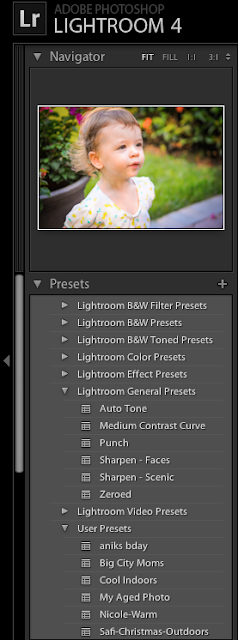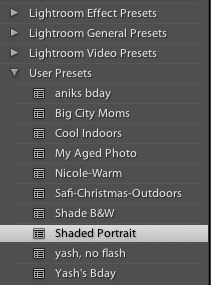These women are perfecting their craft as shooters all while playing their most important rolls as mothers. This one's a little racy mamas!
I knew I wanted to feature South Florida photographer Sarit Lauro this time around after I caught a glance of a few of her recent boudoir shots posted on her Facebook page.
Sarit is a diverse shooter which brings me to the topic of this post.
Modern photographers are having to be more diverse than ever before in order to stay fresh and competitive.
While many a Mamatographer may establish an interest in newborn, children and family portrait photography out of inspiration from parenting, kids grow up! With that, so do our interests. Motherhood commonly sparks a passion for life, and in some cases, photography of ALL aspects of it.
Personally, Sarit touched my life with her photography and I'd like to take this chance to reflect on my coming of a mother through these pictures.
One of the elements I appreciate the most about Sarit's work is her knowledge of lighting. Especially artificial light. She's really taken the time to understand all the facets, not limiting the quality of her work.
It goes without saying that Sarit gave me what was probably the second greatest gift next to the birth of my daughter, Safi. She captured it.
Our First Kiss
 Then, after Safi arrived, she relieved me of the heavy lifting and shot her newborn portraits. It's no secret that in my professional life, I wasn't a newborn photographer. So I was more than glad to leave this up to her!
Then, after Safi arrived, she relieved me of the heavy lifting and shot her newborn portraits. It's no secret that in my professional life, I wasn't a newborn photographer. So I was more than glad to leave this up to her!Now, almost 2 years later, Sarit has transitioned her self as many of us have to and WANT to do.
She launched Boudoir by Sarit in conjuntion with Photography by Sarit but wisely divided her Facebook pages and websites. By doing so, she's able to connect with a vast variety of clientele and yet there isn't a conflict of interest between subject matter.
 |
| Use a combinations of light sources for silky smooth skin and overall vibrance in your images. |
Her imagery is tasteful and progressive. Here, Sarit share's some technical notes:
"The camera I use is the Canon 5d Mark II and my favorite lens is a 24-70mm f2.8.
For my boudoir shoots, I use mainly natural light. I try to position my model by a window and then I fill in the light on the face or other areas of the body that I want to accentuate with my new favorite LED light.
For children and family portraits I have been bringing my Alien Bees lights with a stand and umbrella. It works great for both indoors and outdoor shooting."
Sarit Lauro is based out of Delray Beach, FL where she lives with her 2 beautiful daughters and husband.
Stay tuned to the Mamatography blog for more on advanced lighting techniques.
Happy Shooting, Vicky